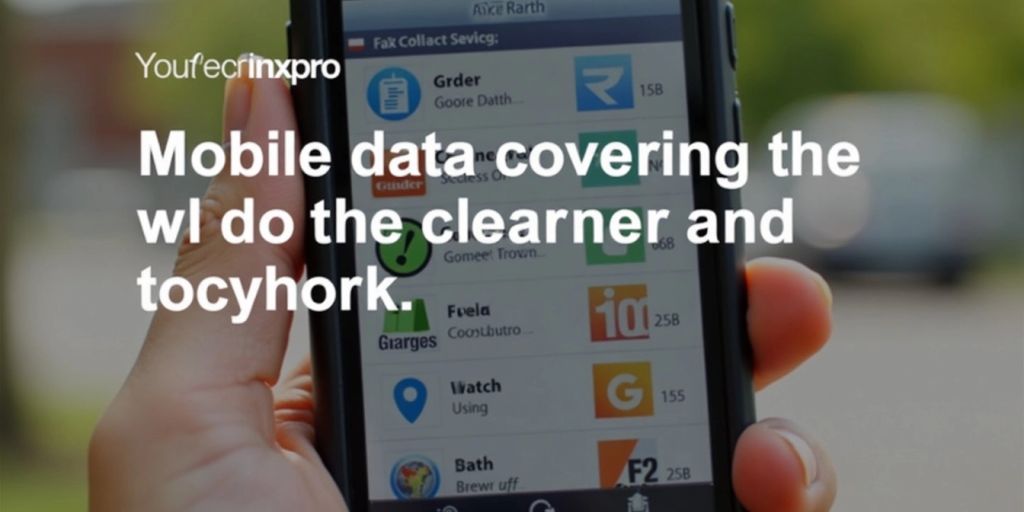If you’re looking for alternatives to GoFormz for mobile data collection, you’re in the right place. While GoFormz has its advantages, it may not fit every business’s needs. Here are some great options that can help you collect data effectively on the go.
Key Takeaways
- Jotform offers a user-friendly drag-and-drop interface with over 10,000 templates available.
- Forms On Fire is designed specifically for mobile use, allowing you to manage forms easily on the go.
- 123FormBuilder provides a straightforward platform for creating online forms without coding.
- TrueContext focuses on field service management, making it ideal for businesses that need mobile solutions.
- Adobe Acrobat is a comprehensive tool for editing and managing PDFs, suitable for various industries.
1. Jotform
Jotform is a powerful tool for creating online forms that can be accessed on mobile devices. It offers a wide range of templates and features that make data collection easy and efficient.
Key Features
- User-Friendly Interface: Jotform’s drag-and-drop builder allows anyone to create forms without coding.
- Customizable Templates: Choose from thousands of templates to fit your needs.
- Integrations: Connect with various apps like payment processors and CRMs.
Pricing Plans
| Plan Type | Monthly Cost | Features Included |
|---|---|---|
| Free | $0 | Basic features, limited submissions |
| Bronze | $39 | More submissions, payment options |
| Silver | $49 | Advanced features, more storage |
| Gold | $99 | Unlimited submissions, priority support |
Jotform is ideal for businesses looking to streamline their data collection process.
Why Choose Jotform?
- Versatile Use Cases: Suitable for various industries like healthcare, education, and nonprofits.
- Mobile Accessibility: Forms can be filled out on any device, making it convenient for users.
- Robust Support: Offers extensive resources, including user guides and webinars to help users maximize their experience.
2. Forms On Fire
Forms On Fire is a great choice if you need a mobile forms solution. This platform allows you to create forms from scratch or use pre-made templates. With its easy drag-and-drop designer, you don’t need any coding skills to make your forms look good.
Key Features
- Mobile App: Manage forms and submissions on the go.
- Task Assignment: Assign tasks to team members directly through the app.
- Versatile Applications: Use forms for inspections, inventory, timesheets, and more.
Pricing Plans
| Plan | Cost per User/Month | Features |
|---|---|---|
| Standard | $20 | Basic features |
| Premium | $28 | Advanced features |
| Enterprise | Custom Pricing | Tailored solutions |
Forms On Fire is designed for businesses that want to streamline their field operations. It’s perfect for industries like construction and agriculture.
While it’s a powerful tool, remember that you can only access your forms through the Forms On Fire app. This means it’s not the best option if you also need an online form builder for web browsers. Overall, it’s a solid choice for mobile data collection.
3. 123FormBuilder
123FormBuilder is a user-friendly online form builder that makes creating forms a breeze. With over 2,000 templates, you can quickly set up surveys, applications, and more without starting from scratch. This tool is perfect for anyone looking to streamline their data collection process.
Key Features
- Drag-and-Drop Builder: Easily design forms without any coding skills.
- Integration Options: Connect with over 4,000 platforms like Google Workspace and Shopify.
- Responsive Design: Forms work well on both computers and mobile devices.
Pricing Plans
| Plan | Monthly Cost |
|---|---|
| Basic | Free |
| Gold | $32 |
| Platinum | $39 |
| Diamond | $79 |
| Enterprise | $225 |
123FormBuilder also supports GDPR and HIPAA compliance, ensuring your data is secure.
This platform is a great choice for businesses looking to collect data efficiently and securely. Whether you need to gather feedback or process orders, 123FormBuilder has the tools to help you succeed.
In summary, if you’re searching for a reliable alternative to GoFormz, 123FormBuilder is definitely worth considering!
4. TrueContext
TrueContext, previously known as ProntoForms, is a cloud-based software designed for field service management. It allows users to fill out and submit various forms like invoices and work orders directly from their mobile devices. This makes it a great choice for businesses that need quick and efficient data collection.
Key Features:
- Mobile Accessibility: Users can access the app on their smartphones or tablets.
- Customizable Forms: Create forms that fit your specific needs.
- Real-Time Data Submission: Send completed forms instantly to your team.
Pricing:
| Plan Type | Monthly Cost | Features Included |
|---|---|---|
| Basic | $15 | Standard forms and templates |
| Pro | $30 | Advanced features and analytics |
| Enterprise | Custom | Tailored solutions for large teams |
TrueContext is ideal for businesses looking to streamline their field operations and improve data accuracy.
In summary, TrueContext stands out as a reliable option for mobile data collection, especially for those in the field service industry. Its user-friendly interface and powerful features make it a top contender among alternatives to GoFormz.
5. Smallpdf
Smallpdf is a powerful tool for managing and editing documents on both desktop and mobile devices. It offers a variety of PDF tools that make it easy to convert, compress, and edit your documents. With Smallpdf, users can add text, images, shapes, and annotations to their PDF files, making it a versatile choice for anyone needing to handle digital documents.
Key Features:
- PDF Conversion: Easily convert PDFs to and from various formats like Word, Excel, and PowerPoint.
- Compression Tools: Reduce the size of your PDF files without losing quality.
- Editing Options: Add text, images, and annotations to your PDFs.
User Ratings:
| Feature | Rating |
|---|---|
| Overall Satisfaction | 4.6/5 |
| Ease of Use | 4.7/5 |
| Customer Support | 4.5/5 |
Smallpdf simplifies document management, making it accessible for everyone, from students to professionals.
6. Docubee

Docubee, an Accusoft brand, is a smart platform for managing contracts. It helps businesses create, manage, sign, and track digital contracts all in one secure place. This makes it easier for companies to handle their important documents.
Key Features
- Easy Contract Creation: Users can quickly create contracts using templates.
- Secure Signing: Contracts can be signed electronically, making the process faster.
- Tracking and Management: Keep track of all contracts in one place, ensuring nothing gets lost.
Benefits of Using Docubee
- User-Friendly Interface: The platform is designed to be easy to navigate.
- Cost-Effective: It offers a range of features at a competitive price.
- Cloud-Based: Access your documents from anywhere, anytime.
Docubee is a great choice for businesses looking to streamline their contract management process. It combines intelligent automation with user-friendly tools to enhance productivity.
7. Docusign
Docusign is a leading platform for electronic signatures, making it easy for businesses to manage agreements. It allows users to sign documents from almost anywhere, at any time. With its user-friendly interface, Docusign is suitable for various industries, including real estate, finance, and healthcare.
Key Features
- eSignature: The most popular way to sign documents electronically.
- Mobile Access: Sign documents on the go using any device.
- Integration: Works well with other software like Salesforce and Google Drive.
Pricing Plans
| Plan Type | Monthly Cost | Key Features |
|---|---|---|
| Individual | $10 | Basic eSignature features |
| Business | $25 | Advanced features and integrations |
| Enterprise | Custom | Tailored solutions for large teams |
Docusign helps organizations connect and automate how they prepare, sign, act on, and manage agreements.
In summary, Docusign stands out as a reliable choice for electronic signatures, offering a range of features that cater to different business needs. It is one of the top competitors in the market, alongside other platforms like Juro and Adobe Sign.
8. Adobe Acrobat
Adobe Acrobat is a powerful tool for working with PDFs. It allows users to create, edit, and review PDF documents from anywhere. This software is widely used in various fields, including business, education, and government. Adobe Acrobat provides a seamless digital document experience that many find essential.
Key Features:
- Create PDFs from various file types.
- Edit text and images directly in your PDF.
- Review and comment on documents easily.
Benefits of Using Adobe Acrobat:
- User-Friendly Interface: Easy to navigate, making it suitable for all skill levels.
- Comprehensive Tools: Offers a wide range of features for document management.
- Cross-Platform Compatibility: Works on both desktop and mobile devices.
Adobe Acrobat is not just a PDF reader; it’s a complete solution for managing your documents efficiently.
Pricing Overview:
| Plan Type | Monthly Cost | Features Included |
|---|---|---|
| Individual Plan | $14.99 | Full PDF editing and creation tools |
| Business Plan | $24.99 | Advanced collaboration features |
| Student Plan | $9.99 | Discounted rate for students |
9. PandaDoc

PandaDoc is a powerful tool that helps you create, edit, and send documents quickly. It’s great for making professional proposals, quotes, and contracts. Here are some key features:
- Easy Document Creation: Use templates to get started fast.
- Tracking: See when your documents are opened and viewed.
- eSignature: Sign documents electronically, making it simple and fast.
Key Benefits
- User-Friendly Interface: Even beginners can navigate it easily.
- Integration: Works well with other tools like CRMs and payment systems.
- Customization: Tailor documents to fit your brand.
Pricing Plans
| Plan Type | Monthly Cost | Features Included |
|---|---|---|
| Basic | $19 | Basic features, eSignatures |
| Professional | $49 | Advanced features, analytics |
| Business | $99 | All features, team collaboration |
PandaDoc is an all-in-one solution that can help you win more deals with its unlimited eSignatures and easy document management.
In summary, PandaDoc stands out as a top choice for mobile data collection, especially for businesses looking to streamline their document processes.
10. GoCanvas

GoCanvas is a cloud-based mobile business management system that is perfect for field service companies. It works well for industries like electrical, HVAC, pest control, and plumbing. Here are some key features of GoCanvas:
- User-Friendly Interface: The app is designed to be easy to use on any smartphone or tablet.
- Customizable Forms: You can create forms from scratch or upload existing ones, making it flexible for various needs.
- Real-Time Data Collection: Field agents can collect data and submit it instantly, which helps in making quick decisions.
Pricing Plans
GoCanvas offers several pricing options:
| Plan Type | Price per User per Month |
|---|---|
| Basic | Free |
| Team | $24 |
| Advanced | $48 |
| Enterprise | Custom Pricing |
Key Benefits
- Increased Efficiency: By using GoCanvas, businesses can streamline their operations and reduce paperwork.
- Mobile Access: Users can access forms and data from anywhere, even without an internet connection.
- Analytics Tools: The platform provides tools to track progress and analyze data effectively.
GoCanvas is a great choice for businesses looking to modernize their data collection processes and improve productivity.
Final Thoughts on GoFormz Alternatives
In conclusion, while GoFormz is a solid choice for mobile data collection, it may not suit every business’s needs. Alternatives like Jotform, Forms on Fire, and 123FormBuilder offer unique features that can enhance your data collection process. Jotform stands out with its easy-to-use design and extensive template library, making it great for various forms. Forms on Fire is perfect for those focused solely on mobile solutions, while 123FormBuilder provides a flexible option for online forms. By exploring these alternatives, you can find the right tool that fits your specific requirements and helps streamline your data collection.
Frequently Asked Questions
Kuldeep Nirgude is a computer science student with a strong interest in finance and marketing. With a focus on analyzing industry trends, he writes articles that simplify complex concepts and empower readers to make informed decisions. Kuldeep is dedicated to bridging the gap between technology and business, and is committed to staying updated on the latest innovations shaping the economy.