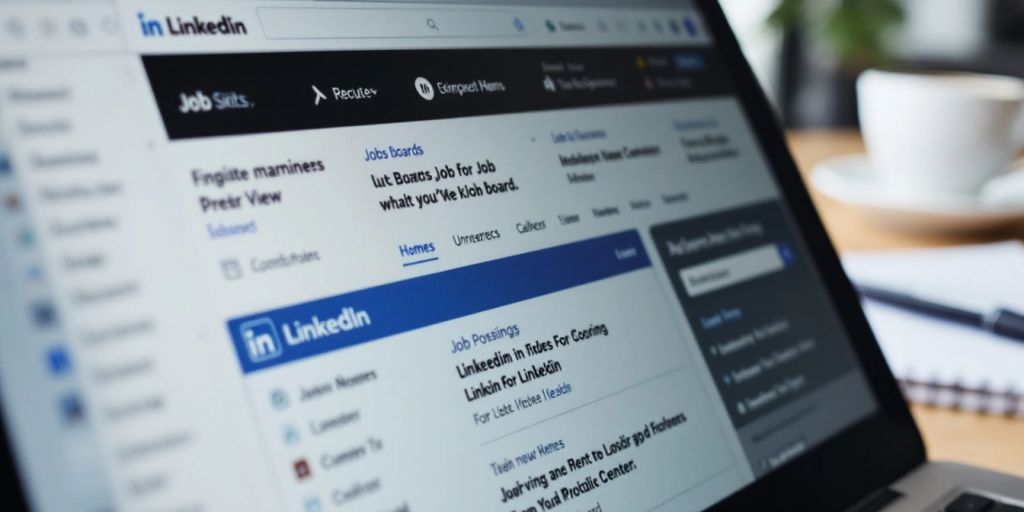LinkedIn is known as the world’s largest professional network, making it a valuable tool for employers looking to find the right candidates. However, understanding the costs associated with posting jobs on LinkedIn can be tricky. This article will break down the costs, compare them with other job boards, and help you make informed decisions about your recruitment strategy.
Key Takeaways
- LinkedIn offers both free and paid job posting options, with paid posts getting more visibility.
- The cost of job postings can vary widely based on factors like job location and competition.
- Using promoted posts can significantly increase the number of qualified applicants.
- LinkedIn’s pricing models include pay-per-click and cost-per-thousand-impressions, which can help manage budgets.
- Tracking metrics and adjusting strategies can help maximize your return on investment.
Understanding LinkedIn Job Posting Costs

LinkedIn is a powerful platform for job postings, but understanding its costs is essential for effective hiring. Knowing the costs helps you budget wisely. Here’s a breakdown of what you need to know:
Factors Influencing Costs
- Job Type: Different roles may have varying costs.
- Location: Jobs in major cities often cost more.
- Competition: More similar job postings can increase costs.
Free vs. Paid Job Posts
- Free Job Posts: You can post one job for free, but it won’t be prioritized in search results.
- Paid Job Posts: These can cost between $375 to $449 depending on the number of jobs posted. They appear at the top of search results and get more visibility.
Budgeting for LinkedIn Job Posts
- Set a Daily Budget: Decide how much you want to spend each day.
- Total Budget: Determine the overall amount you’re willing to invest.
- Monitor Performance: Keep track of how your posts are doing to adjust your budget as needed.
Understanding these costs is crucial for maximizing your hiring efforts on LinkedIn. By planning your budget effectively, you can attract the right candidates without overspending.
Comparing LinkedIn Job Posting Costs with Other Platforms
When it comes to job postings, LinkedIn stands out among various platforms. Understanding how it compares to others can help you make informed decisions. Here’s a breakdown:
LinkedIn vs. Indeed
- Cost Structure: LinkedIn offers both free and paid options, while Indeed primarily focuses on paid postings.
- User Base: LinkedIn has over 810 million users, making it a vast network for job seekers.
- Features: LinkedIn provides detailed profiles, whereas Indeed offers a traditional resume database.
LinkedIn vs. ZipRecruiter
- Pricing: ZipRecruiter typically charges a flat fee for job postings, while LinkedIn’s costs can vary based on features.
- Targeting: LinkedIn allows for more targeted job promotions based on user profiles.
- Analytics: LinkedIn offers advanced analytics to track job post performance.
LinkedIn vs. Monster
- Cost: Monster’s job postings start at $12 per day, which can add up quickly compared to LinkedIn’s flexible pricing.
- Networking: LinkedIn excels in networking capabilities, which Monster lacks.
- Free Options: LinkedIn allows one free job post at a time, while Monster has limited free options.
| Platform | Free Posting | Starting Cost | Unique Features |
|---|---|---|---|
| Yes | $10 | Networking, Advanced Analytics | |
| Indeed | Yes | Varies | Resume Database |
| ZipRecruiter | No | Flat Fee | Smart Matching |
| Monster | Limited | $12/day | Job Alerts |
Understanding the differences in job posting costs can help you choose the right platform for your hiring needs. Evaluate your options carefully to maximize your recruitment efforts!
Benefits of Paid LinkedIn Job Posts
Increased Visibility
Paid job posts on LinkedIn are designed to stand out. Promoted posts appear at the top of search results, making them more likely to be seen by potential candidates. This increased visibility can lead to a higher number of applications.
Targeted Exposure
When you pay for a job post, you can reach specific audiences. Here are some benefits of targeted exposure:
- Qualified candidates see your job in their recommendations.
- Mobile notifications alert potential applicants, increasing engagement.
- You can customize your audience based on location, industry, and job function.
Advanced Analytics
Paid posts come with detailed analytics that help you understand their performance. You can track:
- The number of views and clicks your post receives.
- The demographics of applicants.
- The effectiveness of your budget.
Investing in paid job posts can significantly enhance your recruitment efforts, especially for competitive roles. They not only attract more applicants but also provide valuable insights into your hiring strategy.
| Feature | Free Job Posts | Paid Job Posts |
|---|---|---|
| Visibility | Basic | Enhanced |
| Targeting Options | Limited | Extensive |
| Analytics | Basic | Advanced |
Optimizing Your LinkedIn Job Posting Strategy
Setting a Budget
When planning your job postings on LinkedIn, it’s essential to set a clear budget. Here are some tips to help you:
- Determine how much you can spend monthly.
- Consider the type of job and its urgency.
- Monitor your spending regularly to adjust as needed.
Utilizing Promoted Posts
Promoted posts can significantly enhance your job visibility. Here’s how to make the most of them:
- Choose the right audience based on skills and location.
- Use eye-catching job titles and descriptions.
- Set a competitive budget to ensure your post stands out.
Leveraging LinkedIn’s Tools
LinkedIn offers various tools to optimize your job postings. Make sure to:
- Use LinkedIn’s analytics to track performance.
- Encourage employees to share the job post for wider reach.
- Regularly update your job descriptions to keep them relevant.
By understanding how to effectively use LinkedIn’s features, you can maximize your job posting strategy and attract the right candidates. Adding skills to your profile can also help you stand out to recruiters, making your posts more effective.
Understanding LinkedIn’s Pricing Models

LinkedIn offers various pricing models for job postings, making it essential for employers to understand their options. These models cater to different recruitment needs and budgets.
Cost-Per-Click (CPC)
In the CPC model, employers set a daily or total budget for their job post. They are charged for each click on their job ad. Here are some key points:
- You won’t be charged for your own clicks.
- The cost per click can vary based on competition and job location.
- If your budget runs out, the ad will pause automatically.
Cost-Per-Thousand-Impressions (CPM)
The CPM model charges employers based on how many times their job ad is shown, regardless of clicks. This is useful for increasing visibility. Here’s how it works:
- Employers pay for every 1,000 times their ad is displayed.
- This model is great for brand awareness.
- It can be combined with CPC for better results.
Contract-Based Pricing
For larger companies or specific needs, LinkedIn offers a contract option. Here’s what to know:
- Employers can sign up for 6 or 12-month contracts.
- They set detailed targeting criteria for candidates.
- Pricing can range from $1,500 to $3,000 per job post, depending on the contract terms.
| Pricing Model | Description | Cost Range |
|---|---|---|
| CPC | Pay per click on job ad | Varies based on competition |
| CPM | Pay per 1,000 impressions | Varies based on visibility |
| Contract | Fixed pricing for targeted recruitment | $1,500 – $3,000 |
Understanding these pricing models helps employers make informed decisions and optimize their recruitment strategies.
By knowing how each model works, businesses can better manage their budgets and maximize their job postings’ effectiveness on LinkedIn.
Maximizing ROI on LinkedIn Job Postings

To get the most out of your LinkedIn job postings, it’s essential to focus on strategies that enhance your return on investment (ROI). Here are some key areas to consider:
Tracking Metrics
- Monitor your spending: Keep an eye on how much you’re spending on job posts. This helps you understand if you’re getting good value for your money.
- Analyze application rates: Look at how many people are applying for your job compared to how many views it gets. This can show you if your job post is appealing.
- Evaluate candidate quality: Not all applicants are equal. Track how many qualified candidates you get from your posts.
Adjusting Strategies
- Refine your job descriptions: Make sure your job postings are clear and attractive. This can help attract the right candidates.
- Experiment with budgets: Try different budget levels to see what works best for your needs. Sometimes spending a bit more can lead to better results.
- Use targeted ads: Consider using LinkedIn’s targeting options to reach specific groups of candidates who are more likely to fit your job requirements.
Evaluating Performance
- Review your results regularly: Set a schedule to check how your job postings are performing. This can help you make timely adjustments.
- Compare with other platforms: Look at how your LinkedIn job postings stack up against those on other job boards. This can give you insights into where to focus your efforts.
- Solicit feedback: Ask your team or even candidates about their experience with your job postings. This can provide valuable insights for improvement.
By focusing on these areas, you can significantly improve your ROI on LinkedIn job postings.
In summary, maximizing your ROI on LinkedIn job postings involves careful tracking, strategic adjustments, and regular evaluations. By implementing these practices, you can ensure that your investment in job postings yields the best possible results.
Case Studies: Success Stories with LinkedIn Job Postings
Small Business Success
Many small businesses have found great success using LinkedIn for job postings. For instance, a local marketing agency posted a job for a social media manager and received over 200 applications within a week. This led to hiring a highly qualified candidate who increased their online engagement by 50%.
Enterprise-Level Recruitment
Large companies also benefit from LinkedIn. A tech giant used LinkedIn to fill a critical software engineering position. They reported that 75% of applicants came from their promoted job post, which was targeted to specific skills and locations. This approach saved them time and resources in the hiring process.
Non-Profit Organizations
Non-profits have leveraged LinkedIn to attract talent as well. A non-profit focused on environmental issues posted a job for a project manager and saw a 30% increase in qualified applicants compared to previous postings on other platforms. This success was attributed to LinkedIn’s ability to reach professionals passionate about their cause.
By examining various case studies, you can see how brands have utilized LinkedIn to generate leads and increase conversions.
Summary of Success Stories
| Type of Organization | Job Title | Applications Received | Key Outcome |
|---|---|---|---|
| Small Business | Social Media Manager | 200 | 50% increase in engagement |
| Enterprise | Software Engineer | 75% from promoted post | Time and resource savings |
| Non-Profit | Project Manager | 30% increase | Attracted passionate candidates |
Conclusion
In summary, when comparing job posting costs on LinkedIn with other job boards, it’s clear that LinkedIn offers both free and paid options. While free posts can be a good start, they lack the visibility and reach of paid posts. Paid postings can significantly increase the number of qualified applicants, making them a smart choice for urgent or competitive job openings. Understanding these costs is essential for businesses to manage their hiring budgets effectively. Ultimately, choosing the right platform depends on your specific needs and goals in the hiring process.
Frequently Asked Questions
Kuldeep Nirgude is a computer science student with a strong interest in finance and marketing. With a focus on analyzing industry trends, he writes articles that simplify complex concepts and empower readers to make informed decisions. Kuldeep is dedicated to bridging the gap between technology and business, and is committed to staying updated on the latest innovations shaping the economy.